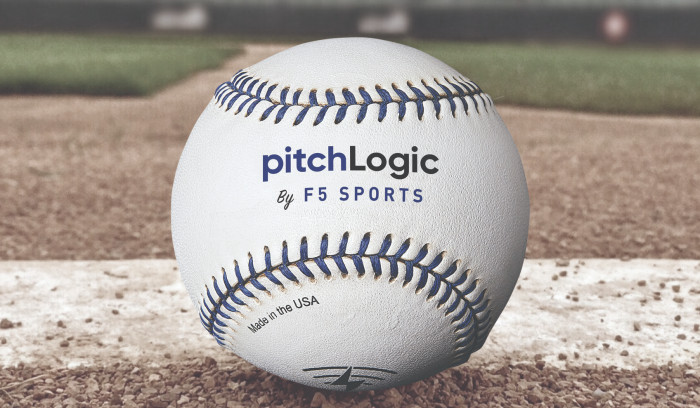Assessment Sessions:
What is it?
The Assessment session feature in pitchLogic is an advanced tool that uses AI to provide detailed feedback on a pitcher’s performance. The feedback includes a STUFFpL score, which rates pitches relative to a player’s level of play for each pitch type (Fastball, Curveball, etc.). During these sessions, players throw a series of pitches with in-game intensity, and the pitchLogic system analyzes these pitches, offering insights on metrics such as Arm Slot, Spin Direction, Movement, and more. This feature helps pitchers understand the effectiveness of each pitch in their arsenal and identify specific areas for improvement. Additionally, the assessment session utilizes Heat Maps to visualize optimal pitch locations against different batter types, aiding pitchers in understanding where their pitches are most effective. These heat maps extend beyond the strike zone, providing valuable insights into pitch placement strategies.
Why it matters.
Gaining precise and actionable feedback is crucial for any pitcher looking to refine their skills and improve their game performance. Traditional methods of assessment often lack the detailed metrics needed to make informed adjustments. The pitchLogic assessment session fills this gap by providing comprehensive data and AI-driven recommendations. This allows players to make targeted adjustments to their mechanics, leading to more effective and consistent pitches. Additionally, having access to such in-depth analysis helps players set realistic goals and track their progress over time, ensuring continuous improvement.
How to use it.
Open the pitchLogic app and select the assessment session mode. Perform your assessment by throwing a minimum of three pitches for each pitch type in your repertoire. Ensure that you include all the pitches you typically use in a game. Once you’ve completed the session, review the AI-generated feedback. The app will provide detailed analysis, focusing on key aspects like arm slot, spin direction, and pitch movement. Look through the metrics and recommendations provided. Identify which areas need adjustments based on the feedback and establish specific, measurable goals based on the recommendations. Use the location heat map and other metrics to track your progress and adjust your training as needed.